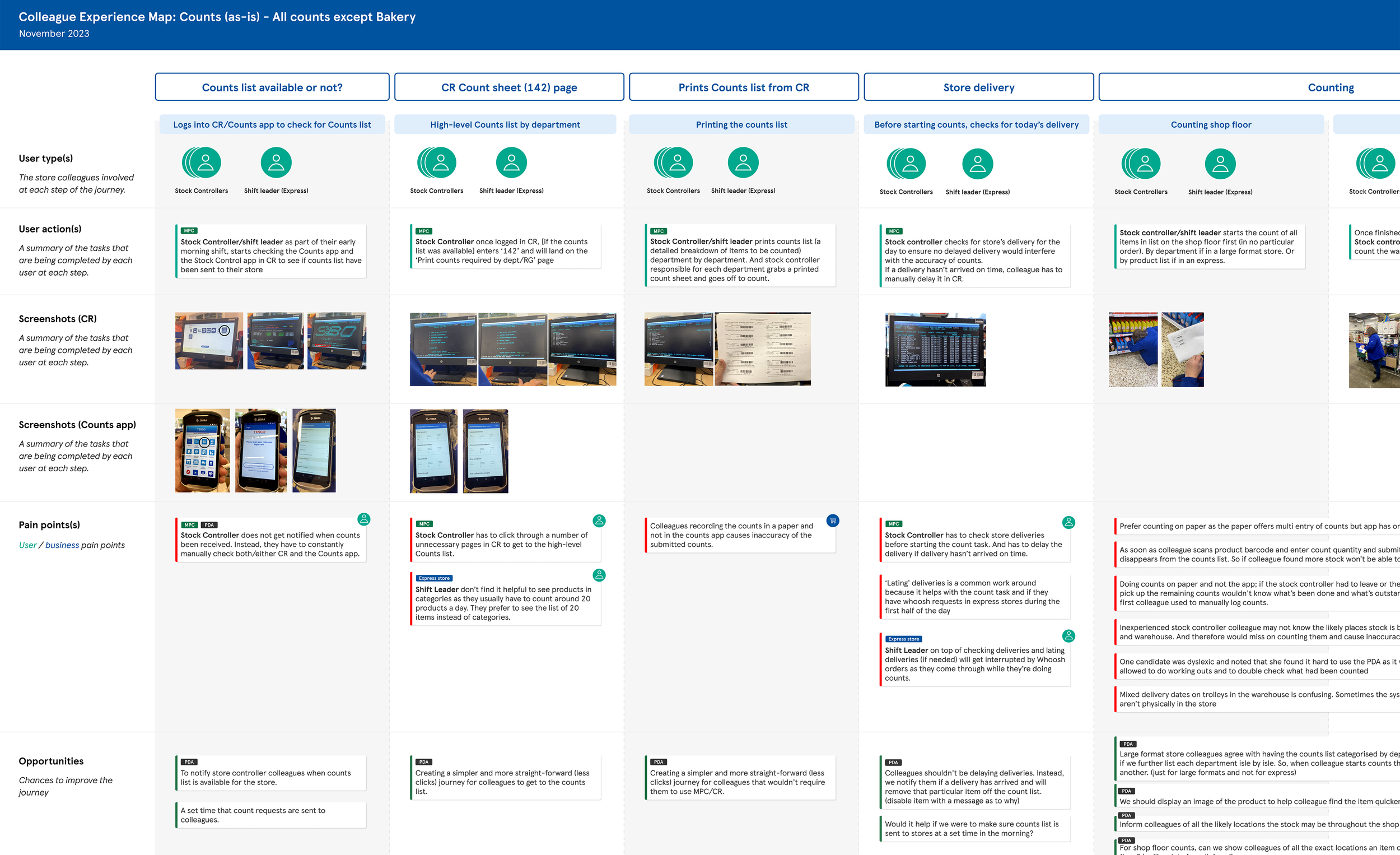Tesco Counts app
Digital transformation of the way Tesco colleagues recorded and managed stock levels

Situation
Before we embarked on this project in early 2024, 92% of colleagues preferred to perform daily product counts using paper forms. This led to inaccuracies in the daily count due to the gap in time it takes to record a shop floor count, then perform a backroom count, then digitally record it.
Also, compliance for this task was very low (less than 70%). The belief was that this is due to time available and the process being complicated.
Project Goal
The team was tasked to increase app usage by more than 80% and task compliance by 90%.
What we did
Research
Sampled large and express format stores
Carried out 13 qualitative interviews and workplace observations around the UK
To better understand and observe the process of counting stock we interviewed and shadowed Stock controllers and managers in stores around the UK. This included different formats of store from Large Tesco Extra stores to smaller Express stores. We also included a sample of Bakery stock counts as this process has some differences to other departments.
Our aim for the research was to map out the counts process and to discover any pain points and specific blockers to using the initial incarnation of the app. Out of this research we created an experience map.
Experience blueprint / user mapping
Research findings
1. Poor user experience in the app
We discovered that when users submitted a count, there was no way to review submissions. This meant users were unsure and unable to track progress. Many users were uncomfortable submitting using the app for this reason. There was also no way to edit counts if you later found products elsewhere.
2. User preference for recording on paper
There were many valid reasons for why users preferred to use paper for this task. We discovered that it was helpful for users to do adding up on the paper, to track completion progress and was easier for users with neurodivergent conditions.
3. Problems locating correct products
Some products are very similar and have derivatives so users need to have the experience to know they are counting the correct product or use another app to help locate and check if the correct product is being counted, which was inefficient.
4. Users, specifically Managers could not schedule products to count
A common requirement we observed was the ability to notice when walking the shop floor that there maybe a stock issue and then schedule that product to be counted.
Design
What we did
Audited the designs being created in the colleague app space and made a case to move towards using centralised library and build components, with sandboxed localised components.
Brainstormed solutions around the problem statements from the research findings
Produced low fidelity user flows.
Tested flows with users before going into higher fidelity.
Final solutions
A task focused UI
One of the biggest failings in the App we tested was that it did not allow users to review any submitted work. Many users felt unclear whether the work completed was actually recorded. This was a huge blocker to colleagues using the app so we created functionality that allowed counted products to be saved and edited before submission. These could then be reviewed at any time.
We also organised the daily products to be counted by status and location. This allowed users to perform counts like a task, with clear progression, and in an efficient order around their store.
Functionality that supersedes the need to use paper.
To reduce or eradicate the use of paper when performing counts we introduced advanced features that made sure the digital experience was far more useful than paper.
Features like location information, scan to check product, and automatic calculations on input fields meant any counts could automatically show totals. Also all the components used were from a centralised library. These had advanced accessibility standards baked in.
Colleagues accurately and efficiently counting the correct products.
The team introduced images to product pages which helped users identify products and would prevent the need to jump into another app
We also surfaced location information and organised product counts by aisles to make “walk time” more efficient.
Highlighting problems early and allowing autonomy to investigate and rectify
We introduced a time window from when the product count was started to ensure that when the count is finished we could accurately get the stock record by removing sales in that period.
Also added validation messages on counts that appeared to have unexpected entries. This allowed colleagues to check possible mistakes before submitting.
Proactive scheduling
We created a way for users to schedule an adhoc count of individual products and product groups. This feature allowed colleagues to quickly check anomalies spotted in store.
Outcomes
Currently, this project is newly launched so the following metrics come from a mix of early data and extensive testing prior to launch: